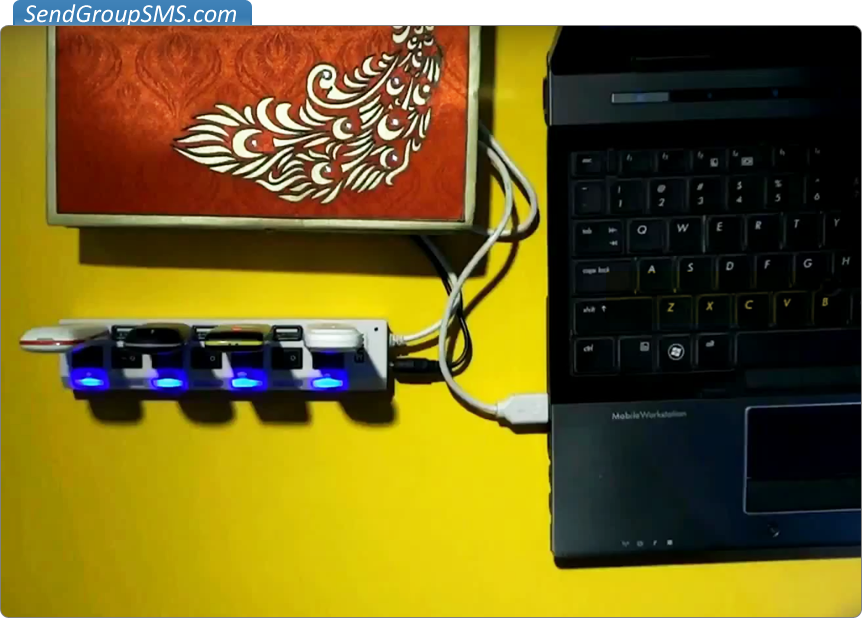| ||
|
|
| 3 user(s) online |
0 members 0 Anonymous Members [ View Complete List ]
|
| Last comments |
| Statistics |
13 articles, 0 comments, 3 members, 572 total visits, 0 monthly visits The newest member is aatif Most users ever online was 10 on 13/10/2014, 06:52 |
| Calendar |
Ilovefootball skin was skinned by Mayhem.