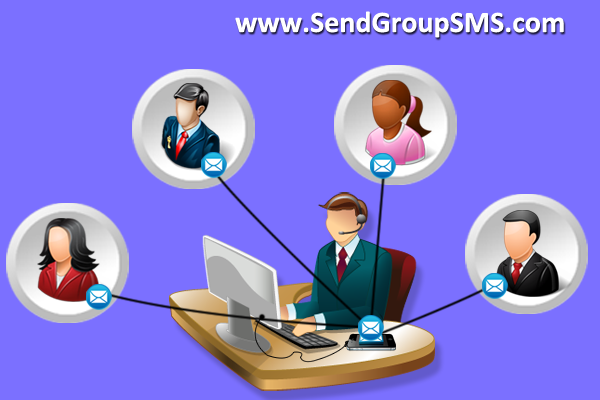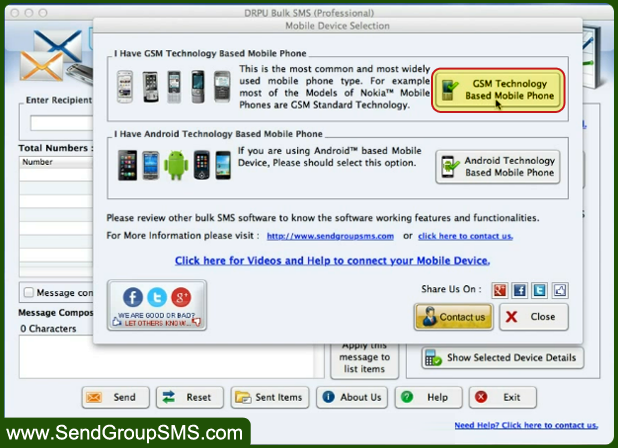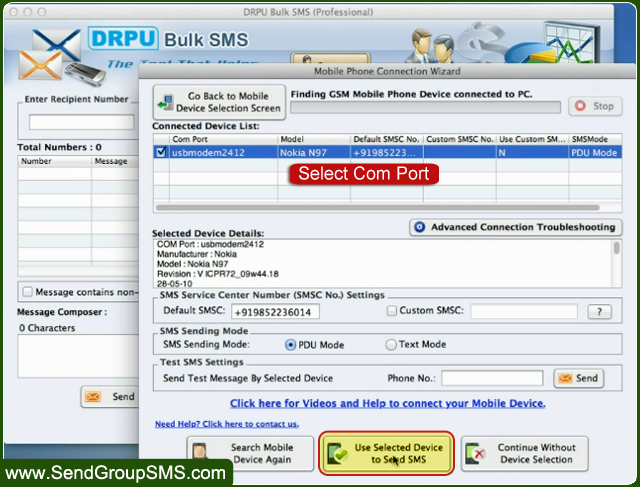|
 |  | ||||
| Last 10 Posts [ In reverse order ] |
| Mohit Saini | Posted: 20/2/2015, 12:47 MAC bulk SMS software allows user to send unlimited text messages from Macintosh PC connected with different GSM based mobile devices. This software is helpful for many business industries to broadcast any information related to news, event, business promotion, product advertisement, greeting, invitation, job alerts, interview calls and other to worldwide mobile users. It is developed by SendGroupSMS.com with advance feature and provides best connectivity between your MAC PC and GSM based mobile device for sending thousand numbers of text messages to individual or group list of mobile contact.
Advance features of MAC bulk SMS software:-
Process to send bulk messages from MAC PC with GSM mobile device using DRPU Bulk SMS Software Step 1: Install MAC bulk SMS software on your Macintosh machine for sending unlimited text messages without internet connection require. Download MAC Bulk SMS Software Step 2: Now connect your GSM technology based mobile device with MAC PC with USB cable. Here we are using Nokia GSM mobile phone for demonstration purpose.
Step 3: Run DRPU MAC bulk SMS Software, select “GSM Technology Based Mobile Phone” option and click on next button to continue process.
Step 4: Now select your connected device COM port and click on “Use Selected Device to Send SMS” option to continue for message sending process.
Step 5: For loading contact numbers from text or excel file click on “Load Contact File” option. Software provides advance feature to Add or Paste contact number manually. Type your message in Message Composer field and apply this message to all contact numbers and press send button.
Step 6: Messages are send using GSM mobile device from MAC PC at same time to all recipient number as you can see here. After sometimes message sending process will be complete.
Step 7: Messages are successfully received at recipient mobile number.
Watch this video to learn how to send bulk SMS with GSM mobile device from MAC PC Click Here to learn send bulk SMS from MAC PC with Micromax mobile device For more information contact us:- DRPU Software Team Email: [email protected] Website: www.sendgroupsms.com |